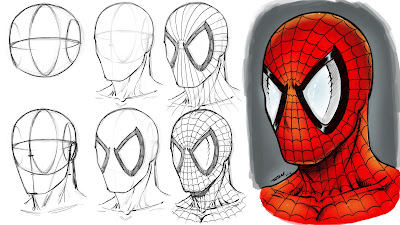Spiderman Drawing Step by Step
Here are a few step by step drawings to play around with. I enjoy practicing these characters so I figured I should share them with you. I will be doing a lot of the more famous characters from Marvel Comics so be on the lookout and you are also welcomed to suggest a character you would like to see.
I will be sharing the images on my various sites and you can always watch my work on my Youtube channel at www.youtube.com/c/robertmarzullo where I created time lapsed videos of these
These are being drawing and sometimes colored on the iPad Pro using the program Procreate along with the Apple Pencil. This setup has quickly become my favorite for my quick concept type rendering. I still do almost all of my finish work in Clip Studio Paint on my Cintiq but almost all of my work starts on the iPad Pro with these types of sketches.
The Hulk Drawing Step by Step
So if you like drawing superheroes like I do then this post if for you. Like my Youtube channel, this is a way for me to improve my skills and share that progression with you. I think drawing comics is a collective experience. We all grow and thrive from one another. So I enjoy participating in that process.
More superhero art is on the way so stay tuned!
Robert A. Marzullo
Ram Studios Comics